Which Is the Best Free Video Editing Software for Beginners in India?
Video demand in the modern digital world is on the rise day after day. The development of video editing skills is one thing that content creators, marketers, or any hobbyists need to keep up with. Here is the best free video editing software for Indians. This guide covers all the top free options in this market, pros, cons, and recommendations for a great starting point.
Free Video Editing Software
Table of Contents
1. Why Video Editing Is Important for Newbies in India
Video has mushroomed with the sheer amount of content being created on YouTube, Instagram, and TikTok to become one of the primary ways of engaging and inspiring audiences. Video editing is immense for individuals in India whether it is in personal or commercial projects. Whether you are a student, influencer, or entrepreneur, learning video editing will help you communicate creatively and effectively.
Free Video Editing Software
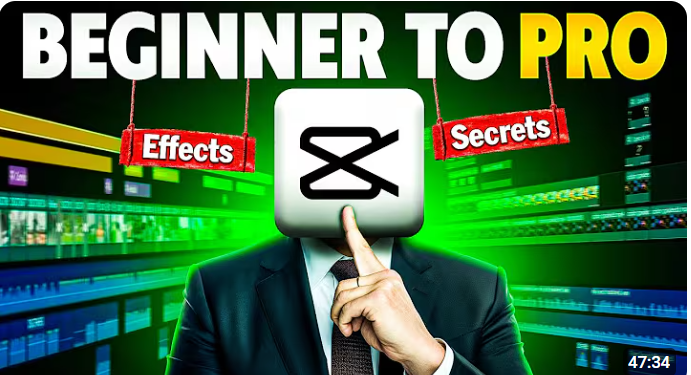
2. Key considerations while choosing video editing software
Well, before diving into the software, there is a fair need to know a couple of factors that would come into your experience:
- Ease of Use: The most important aspect, especially as a beginner, is finding a friendly interface that has intuitive controls along with learning resources available.
- Compatibility with platforms: It ensures whether or not the software is compatible with either Windows, macOS, or Linux.
- Features and Functionality: Beginners do not require much of a razzle-dazzle but must be able to access standard editing tools, transitions and filters.
- Export Options: Check if the software allows for HD or 4k export, which most individuals require.
- Support and Resources: Free software available with community support, tutorials, and resources tend to make all the difference.
3. Best Free Video Editing Software Available for Beginners in India
Now, let us come to the best free video editing software for beginners in India. Each one has its strengths as well as its weaknesses. So, go ahead and pick that one which you think suits your needs very well.
DaVinci Resolve
Free Video Editing Software
Pros:
- Professional-grade editing, color correction as well as audio post-production at a higher quality
- Totally free version with extensive tools for both the beginner and the professional
- Perfect for creators who want to learn color grading and advanced editing techniques
Cons:
- Very powerful system required
- Advanced features may need time to learn
Why It’s Great for Novices in India: DaVinci Resolve is great if you really want a software that will keep growing with you as you get the experience.
Shotcut
Advantages:
- Cross-platform, open-source video editor
- Wide range of filters and transitions suitable for novices
- great for editing HD and 4K videos
Disadvantages:
- You might find that the interface already looks out of date compared with newer software
- has too few advance features for a pro.
- Free Video Editing Software
Why It’s Awesome for New Filmmakers in India: Shotcut is quite easy to grasp and user-friendly; therefore it is ideal for all those who need just a basic editor to execute quick edits.
Lightworks
Pros:
- Professional-grade editor with its free version
- Has a number of tools to help you with precision editing, color correction, and trimming
- Royalty-free media is provided so you may add those to your project
Cons:
- Free version cannot export more than 720p
- Hard to learn for users having no prior knowledge
Why It’s Ideal for Beginners in India: Lightworks combines great features with user-friendliness, although the export restriction can be a drawback for producers who want high resolution.
iMovie (macOS Only)
Pros:
- User-friendly interface for those with a mac
- Can be very useful for basic cuts and flairs and background music
- Works flawlessly with Apple products
Cons:
- Not for Windows-based users
- It lacks some of the more sophisticated features that other tools offer
Why It’s Awesome for Beginners in India: If you are a Mac user, then iMovie is really easy to work with as it does not contain all the unnecessary things that may confuse some beginners creating their first video, providing just what is needed for some neat but straightforward videos.
Free Video Editing Software
HitFilm Express
Pros:
- Combines video editing with extensive visual effects
- Amazing tutorials and guides available to new users
- Free version is highly comprehensive with extra paid add-ons
Cons:
- The application will consume large system resources
- The interface is overwhelming at first
Why It’s Ideal for Novices in India: HitFilm Express is best suited for those who want to know the basic video editing and some visual effects.
Free Video Editing Software
OpenShot
Pros:
- Easily understandable interface
- Easy to learn, drag-n-drop functionality
- Important effects, transitions, and animation
Cons:
- Sometimes experiences bugs and performance issues
- Limited advanced features
Why It’s Ideal for Novices in India: OpenShot is basically so straightforward that it is ideal for anyone with no video editing experience.
Free Video Editing Software
InVideo
Pros:
- Web-based editor with templates. One of the easiest ones for novices.
- Quick edits with template for social media
- Cinematic video suited for promotional videos
Cons:
- Requires access to the internet
- Not many advanced adjustments
Why It’s a Great Fit for the Beginner in India: InVideo is a great tool for a beginner to get a video with pre-fab templates without any need to download software.

4. How to Make Video Editing Software Free
- First Things First-Tutorials and Guides: Almost all of the free software choices here have tutorials and other resources that can get you up to speed on the basics. There’s also YouTube, Skillshare, and Udemy, which have some great tutorials, often for free.
- Try Simple Projects: Start simple: slideshow, trim videos, or add some music. Once comfortable, work your way up to applying effects and transitions, and finally, colour grading.
- Join Communities: Most of them have active communities where you can ask questions, share your projects, and learn from other members. The best places to ask such questions would be in the platforms such as Reddit and particular forums dedicated to particular software.
5. FAQs About Free Video Editing Software for Beginners
Q1. What is the best free video editor for YouTube?
A: For YouTube content creators, DaVinci Resolve and HitFilm Express are top choices due to their advanced tools and high-quality export options.
Q2. Which best video editor is suitable for low-end computers?
A: OpenShot and Shotcut are more lightweight and better suitable for lower-end systems compared to other professional editors. Free Video Editing Software
Q3. Is there free software without a watermark?
A: Yes, all the options listed here allow free video export without watermarks, making them suitable for beginners who want to publish their work professionally.
Q4. Can I edit 4K videos using this free software?
A: All three, DaVinci Resolve, Shotcut, and OpenShot, do support 4K editing, but you might find that you need a computer powerful enough to process files.
6. Conclusion: Which Free Video Editor is the Best for You?
Each of these video editors has some special strengths and weaknesses, so here’s a quick overview to make up your mind:
- DaVinci Resolve: advanced editing, color grading and some future growth
- Shotcut: simplicity and ease on any operating system.
- Lightworks: They require precise editing, but with some constraints on the export resolution.
- iMovie: Best for people using Mac who want an easy yet effective editor.
- HitFilm Express: Those who want to do visual effects editing.
- OpenShot: Easy dragging and dropping for straightforward edits.
- InVideo: Those people who want to do prompt template-based edits, best suited for social media.
With any one of these free video editing tools, beginners in India can start producing high-quality videos on their own without losing a single penny. From the very simple edits to the fully featured full production, you get a chance to explore and hone your skills at your own pace with these tools. Free Video Editing Software
ALSO READ
Top 5 Car Gadgets for 2024: Must-Have Tools to Enhance Your Ride




